Ecommerce SEO Services: The Definitive Guide
What are e-commerce SEO services, and why are they necessary for businesses?
The solutions to these inquiries begin and end with the evolving nature of business. Since clients are increasingly relying on both online and offline encounters, the e-commerce sector is expanding.
You may not be aware of this, yet 93% of internet activities start with a search engine. The initial page of search results is the only page that 75% of people visit. 15% of traffic visits an eCommerce website that generally comes in through organic search.
So raise your company to new heights with the use of SEO. It can help boost your company’s income, growth, and traffic to your site.
To increase the number of free visitors to your online business, use this article to help you craft e-commerce SEO quicksand. Let’s dive in and understand what e-commerce is, its benefits, and many more.
What are E-Commerce SEO Services?
E-commerce SEO Services refer to understanding how customers search for the products you offer and will assist you in creating and optimising pages that will appear for those searches.
It may seem simple enough, but avoiding technological difficulties is difficult.
It includes various SEO services, as follows:
- Technical Analysis Of The Website
- Keyword Research
- E-Commerce SEO Strategy
- Optimisation Of Speed
- Ecommerce Website SEO Audit & Report
- Internal & External Linking
- Content Planning
- Page Optimisation For Products

Why Is SEO Essential For E-Commerce Websites?
Now, let’s swiftly examine some intriguing statistics…
Google searches are the place from which 44% of users begin their online purchasing journeys.
Search engines are the source of 37.5% of the overall traffic to e-commerce website.
Organic traffic is solely accountable for 23.6% of online orders.
1- Ecommerce Keyword Research
Keyword research is simply a search phrase, query, or intention of the searcher.
For example, “Red Nike shoes” or “How to make a pancake.”
For successful E-commerce SEO Services, you need to approach keyword research with a focus on the products that you want to target.
Every SEO strategy for online stores starts with keyword research.
Why?
Because conducting keyword research influences everything else you do to optimise your website for search engines,
As an example, it’s difficult to optimise your product and category pages without having any keywords.
You might be surprised to learn that your keyword list affects your technical SEO as well. This is due to the necessity of considering keywords in both your site layout and URLs for targeting purposes.
As of now, you might have an idea of why keyword research is so essential for e-commerce websites.
And this is exactly how you identify unexplored keywords or search terms that your target customer is searching for.
Here are some tips on how to select the right keywords for your website:
How To Find Keywords For E-Commerce Category and Product Pages?
Most of the time, tutorial videos on keyword research focus on ‘informational Keywords.’
These include the search terms that users enter into search engines to find relevant “how-to” content.
An example might be “How to Craft Your Green Tea.”
While instructional keywords have a place in e-commerce, the majority of the keywords on your site will be used for product searches.
For example- ‘Different flavours of green tea.’
This implies that you should approach keyword research for ecommerce with a focus on the products that you want to target.
Below is a step-by-step guide on how to accomplish it:
Amazon Suggestions
As Amazon is the biggest e-commerce site, we advise you to do keyword research by entering a keyword phrase that defines your products.
Once you do, Amazon will provide keyword ideas.
Here’s how to explore Amazon for keyword research.
Enter a keyword that characterises one of your goods in the Amazon search bar first.
Once you do, Amazon will provide keyword ideas.
For example- ‘kitchen appliances.’

The Amazon keyword ideas tend to be specific as long-tail keywords. Long-tail keywords are more likely to be less competitive, have low volume, and bring more conversions than short-term keywords.
For the most essential products on your website, repeat the process.
Bonus Tip: Sometimes, Amazon may place category suggestions above keyword suggestions. These are excellent keywords to use for category pages.
Keyword Dominator Tool
With predictive databases from Amazon, eBay, Google, Bing, and Walmart, Keyword Tool Dominator uncovers hundreds of long-tail keyword ideas.
All you need to do to use it is enter a seed keyword into the tool.

And dozens of keyword recommendations will be generated.

This programme considerably speeds up the process of finding long-tail keywords from Amazon Suggest. However, it also suggests extra keywords.
For example, if you search for “kitchen appliances,” Amazon will show 8 keyword suggestions, and the tool will provide more than 70 keyword ideas.
Well, all this is clear about keyword research for products, but what about ‘product categories?
Amazon (and Competitor) Categories
I understand from personal experience that many owners of e-commerce websites optimise their category pages for inflexible keywords. I’ve served as a consultant for hundreds of e-commerce enterprises.
Sure, they’ll give it some thought as to how their consumers would look for items in that category. However, their choice of keywords is often, shall we say, not the best.
Category pages still drive sales, even though they may not transform in the same way as product pages. In light of this, it is sensible to put some time into ecommerce keyword research for your category pages.
And the best approach is to observe your competitors’ categories.
How they categorise their different products under different categories.

This must be a broad island for you.
Try exploring by clicking on the department’s subcategories that are relevant to you and make sense.

Let’s talk about it
Additionally, you may select “Full Store Catalogue” from the “All” option.
You will see all of Amazon’s departments (and subcategories) on one single page if you do this.

Let’s dive into deep knowledge and Search the list for category-specific keywords that are related to the products your website sells.
Suppose your site sells kitchen appliances.
You go to the ‘ Home and kitchen appliances’ category.

Then click on kitchen appliances and choose ‘sandwich makers and toasters.’

Bonus Tip: If your category has a different characteristic, be sure to mention it in your term. For instance, you may change the Amazon term "kitchen appliances" to "combo kitchen appliances" or "wood kitchen appliances". Compared to the generalised versions of those phrases, these keywords will be less competitive and more focused.
Finding keywords for category pages on Amazon is an excellent idea. The keywords that your consumers use to search for products and services on category pages may be found in many other places, though.
The terms your industry’s rivals use to define their categories are what led me to advise looking at them as well.
Wikipedia
To gather keywords for product and category pages, Wikipedia is one of the best resources.
Wikipedia groups items by keywords and categories, similar to the category pages on your online retail rivals’ websites.
Simply put, they’ve already done the heavy lifting for you.
How it is done: input a keyword describing the item or category that your website sells.

Look for terms and phrases that connect with the items on your website in the Wikipedia entry:

Ensure that you examine the contents of the box. These can occasionally yield great keywords for category pages.
If you search Wikipedia for “suitcase”, it will show you keywords and contents related to it.

Once you’ve run out of term ideas from Wikipedia, it’s time to switch to SEMrush, one of my top picks for keyword research.
SEMrush
SEMrush keyword research may help you identify the sources of search traffic in your industry and the keywords that will be most effective for promoting your website.
How this tool is useful. Put a competitor’s name into the SEMrush search box:

Click on the button ‘organic research’ in the sidebar.

You have access to all of the keywords that your rival ranks for under the “Positions” section.

For more deep detail on your rival, look into the ‘ competitors’ report.

SEMrush will display websites that are similar to the one you are viewing.

Through this process, you will have enough data on keywords to work with.
Google Keyword Planner
The last ecommerce keyword research tool is the Google Keyword Planner. It is a helpful tool for creating solid keyword lists and launching your PPC campaign. But it doesn’t generate unique keywords.
It only shows the close variations of search keywords on GKP for ‘kitchen appliances.

However, if you look hard enough, you could come across some treasures that aren’t just synonyms for the term you entered.
Now that you have an ecommerce keyword research tool, all you need is guidance on what kind of keywords you should pick to target.

How to Choose Keywords for Ecommerce Product and Category Pages?
Since you have a list of expected keywords in your control, you may be wondering:
What keywords should I pick?
The choice is to choose the ideal keywords for your e-commerce site, follow this 4-step process.
1- Search volume
Search volume is the crucial metric for keywords. When analysing a search phrase, this is the most crucial measure.
The fact is:
It is irrelevant how well a keyword sells or how competitive the top page of Google happens to be if no one searches for it.
However, I am unable to provide you with recommendations for a certain search volume. In other fields, 100 searches a month is plenty. Ten thousand searches per month are nothing in certain cases.
Sometimes low-volume keywords rank well instead of high-volume ones. No accurate percentage of volumes can be recommended.
To explore the search volume for a provided keyword, Just move into the GKP. You will locate the amount of searches displayed in the “Avg. monthly searches” column.
Bonus Tip: Huge seasonal fluctuations exist for some keywords. More people will seek out "Christmas sweaters" in December than in June. But many non-seasonal search terms fluctuate in popularity all year. For instance, the word "organic fruit juice" receives four times as many searches in April as it does in December.
2- Keyword Fit With Your Product
It is necessary because people who search for that phrase aren’t going to convert if the keyword you choose is even somewhat unrelated to what you provide on your e-commerce site.
For example, you sell green tea bags, but you stretch them into green tea powder. You only offer tea bags, not green tea powder; however, you might be able to make a category page for this keyword anyway. and persuade them to buy the things your website genuinely sells.
But it’s challenging to execute. Because of this, I advise spreading out into different product categories after you’ve used up all the terms your intended market uses.
Despite the fact that you could receive fewer results, I advise picking a term that is significantly more relevant to your enterprise, such as “green tea online.”
3- Business Intent
A high-volume keyword #1 ranking? Awesome.
Being the top-ranking website for a popular term that tyre kickers use? fewer amazing.
Take a moment to determine whether the users of a keyword are ballers or broken browsers before making a decision.
Utilising the Google Keyword Planner, this is fortunately quite simple to perform.
Look at the competitor rating.
The number of bids for the term in Google Ads is reflected by “competition”. Generally speaking, there is profit to be had if several individuals place bids on a certain term. I advise keeping with “medium” and “high” competitive keywords when it comes to SEO for e-commerce websites because of this.
Now look into the Top of page bids section.
In Google Ads, the top-of-page bid is the average amount that users will spend on a single click.
Furthermore, the higher the recommended bid, the better it will be for assessing the business purpose.
It should go without saying that ranking for keywords with high proposed bids would be more difficult. However, that will be covered in the section after this.
For the time being, have a look at the Top bid for the terms on your list.
4-Competition For keywords:
This Metric offers you an indication of how difficult it is to rank for a specific term.
Entering a term into the search bar of SEMrush will provide the keyword’s difficulty.
Look at the ‘overview’ section here.
It is more challenging to rank for that term in Google when the keyword volume difficulty is higher.
keywords Targeting & Optimising Pages
If the top 10 websites for that term are optimised, you can check that information here.
How does this matter?
With a well-focused page, you may occasionally surpass sites in the top 10 if they are just marginally relevant to that term.
Examples include– You’ll see that some of the search results aren’t tailored to your exact search for “Neem wood chopping board with handle” If you do so:

To put it another way, the majority of folks looking for this term are likely asking, “Where is the handle?”
Therefore, you’re going to have a high chance of making the top 10 if you optimise one of your e-commerce category pages on the term “Neem wood chopping board with handle”:
Bonus Tip: The importance of accurate keyword targeting has decreased (as a result of Google Hummingbird). However, if you focus your optimisation efforts on a very specialised term, you will have an advantage over less successfully optimised sites.
Now that you have a way to get a list of keywords that are searched by consumers and are most likely to be bought.
Let’s move further into e-commerce site architecture.
2- E-commerce Website Development
E-commerce Website architecture refers to site architecture, which symbolises how the site is organized or managed and is an essential SEO factor considered for any site.
For the e-commerce site, it is very important to have a site architecture because it has so many pages in comparison to any regular blog site.
E-commerce Website Development arranges all your pages in a simple manner, so it is easy for a user and search engines to find all relevant pages.
The Two Amazing "Golden Rules" Of E-Commerce Website Design
Follow these ‘ Two Rules’ for e-commerce websites SEO Services.
Golden Rule #1: Keep things flexible and basic.
Golden Rule #2: Maintain a three-click distance from your homepage to every page.
Before we talk about these two rules, let’s understand the consequences of the wrong site architecture.
Example of How NOT to Setup Your Ecommerce Site’s Architecture
This is how a E-commerce Website Development breaks the two golden rules:
Is something wrong with this picture?
Well, yes, It’s not easy, to begin with. What goes where and why is difficult to fully understand.
Secondly, it can’t be scalable. You must create a fresh layer each time you wish to add a new category and rearrange the ones that already exist.
The depth is also excessive. The majority of links to e-commerce websites go to their main page.
Furthermore, when your site has a “deep” site layout, its power has been diminished by the time it has reached your product and category pages.
From the above pages, it takes 6 clicks to reach the first product page. ( Try to make three clicks or fewer from product pages to your home page.)
Bonus Tip: If your website is already not set up optimally, wait to start moving pages around until you've spoken with an SEO expert and a developer. They will ensure that outdated pages are redirected to the new page.
An Example Of A User-Friendly And SEO-Friendly E-Commerce Site Architecture
From the previous example, you might have understood what not to do in an e-commerce site architecture.
Now let’s look at an illustration of an optimised e-commerce site architecture.
Just like the above image, this is how you arrange your link authority, concentrating only on the site’s product and category pages.
These pages’ ranking in Google is supported by this focused authority. Furthermore, it makes it simple for Google to discover and index all of the pages.
This is an illustration of how this would appear on a shoe-selling e-commerce website:
It is helpful for SEO purposes as well as for user purposes. Because browsers can easily discover the things they need thanks to a straightforward, flat architecture.
3- On-Page SEO For E-commerce Websites
It’s time to optimise your category and product pages now that your site layout is in place. These two sorts of pages produce the majority of traffic and sales for the majority of e-commerce websites.
If you think about it, it seems obvious that someone searching for “red Nike running shoes size 10” is quite more likely to purchase them than someone searching for “buy shoes online.”
A “Perfectly Optimized” Ecommerce Page
Let’s begin by exploring a “perfectly optimised” page from an e-commerce website as an example.
Now let’s study each of these components in detail:
Title Tag: To Increase Long Tail Traffic, Use Modifiers Like "Buy," "Cheap," and “Deals."
Well, you undoubtedly use your target keywords in your page’s title tag.
However, don’t end there. You may appear for more long-tail-specific searches by using “modifiers” in your title tag.
For instance, your target keyword is- ‘ noise cancelling headphones.’
You could include a couple of keywords that people may use while looking for “noise cancelling headphones” in place of the phrase “Noise Cancelling Headphones at Headphones R’ Us” in your title tag.
This includes:
- Free shipping
- Online
- Review
- Best
- Deals
- Cheap
- Discounts
Therefore, your title tag may look similar to this:
Use Clickbait For The Title, Utilizing Phrases Like "X% Off" And "Lowest Price" To Increase CTR
The rate of organic click-throughs is probably used by Google as a ranking indicator. You should still optimise your title tag for CTR even if they didn’t.
More clicks = more purchases = higher CTR.
Luckily, there are quite a few terms and expressions that will draw a person’s attention to your outcome. These are what I call “Click Magnet Words” are these.
For the clickbait words, the Title Tag should be modified like this:
- Discount of X% (“25% Off”)
- Free Shipping
- One-day delivery
- Sales
- Lowest price
- Guarantee
By action, I mean:
In addition, if you put these in your meta description and title tags, you’ll receive more hits, which might result in more sales.
Description Tag: Include Phrases Like “Great Selection”, “FREE Shipping” and “All Our Items are On Sale” To Maximize Your Page’s CTR
The description tag is considered an essential part of On-page SEO. Your description tag is extremely critical for CTR, even if that is no longer the case.
Furthermore, the title tag Click Attraction Words I provided above also applies to description tags.
The main difference is that you have more ability to use longer words when using a description tag.
The following are examples of phrases or keywords you can put in the description tag.
- Exclusive offer of Free Shipping on ____ today.
- Save X% on ___.
- Great range of _____ at the lowest price possible.
- All of our products _____are now discounted.
- Check here to view all of our special offers on ________.
This is an illustration of how a click-optimized description tag may appear:
Items & Categories Include 1000+ Words Of Content On The Page, Including Your Keyword 3-5 Times.
The hardest portion of e-commerce SEO is optimising the product and category pages. You do wish to create original material. Opposite to a blog article, you must also think about the conversion rate.
The three most crucial on-page SEO techniques I advise for e-commerce pages are listed below:
1. Create descriptions of at least 1,000 words
According to business surveys, content that ranks well on Google tends to be quite lengthy.
The truth is that Google wants to know what your website is all about. Additionally, Google will be able to do its duties more effectively the more material you provide.
Additionally, detailed page content assists shoppers in understanding the items they are going to purchase. As a result, there is also an advantage to the user experience.
You may find it challenging to use 1,000 words on each page of your website. If such is the case, I suggest creating lengthy, deeply explained product descriptions for the top 10 to 50 most crucial product and category pages.
As an illustration, the KitchenAid mixer product page on Amazon has 2,109 words.
..and it doesn’t even include the reviews of the page, which add an extra 500+ words.
2- Repeat Your Keywords 3–5 Times
Ensure that your target keyword appears 3-5 times in your article once you’ve created your comprehensive product description.
This has absolutely nothing to do with keyword stuffing or keyword density. Just a few times are enough to let Google know what the focus of your page is.
For instance, if “6-quart crockpot” were your target term, you would want to ensure that it appeared at least three times in your product description:
Bonus Tip- Top-level keywords on a webpage receive a little bit more attention from Google. Therefore, make certain that one of your target keyword placements is at the very beginning of your page, for instance, in the initial 100 words of your product or category description.
3- Latent Semantic Indexing (LSI) keywords
Words and phrases known as latent Semantic Indexing (LSI) keywords have a strong connection to your primary keyword.
Consider optimising a category page for an e-commerce site using the term “slow cookers.” The following terms are closely linked to the keyword:
- 6 quarts, 4 quarts, etc.
- Crock-Pot.
- Timers
- Manual
- Recipes for a pressure cooker
- The Programmable Stew
- Steel is stainless
Watch how that functions.
Here is a way to use LSI, particularly for e-commerce SEO.
-The Amazon Eyeball Test Is The First Step
Start by going to Amazon and typing in the search term.
Next, look for words that recur often on the category page.
And on your product page…
Bonus Tip- Use the same procedure on your rival’s website if they rank higher for your keyword than you do.
-Google Keyword Planner
Enter your desired term into the GKP after that.
Then consider these keyword suggestions from Google:
– Add A Few Of These To Your Content
Lastly, spread the relevant LSI keywords throughout the text of your product or category pages.
URLs: Use simple, keyword-filled URLs
A definite relationship between URL length and rank was discovered through an examination of 11 million Google search results.
Long URLs typically rank lower on Google’s first page compared to short URLs.
Your URLs will generally be longer than those of other websites since you operate an e-commerce site. This is due to the fact that your URL will contain both categories and subcategories.
Take this URL as an illustration: https://example.com/category/subcategory/product.html
E-commerce sites tend to have longer words in the URL, which makes Google confused and minimises the influence of the URL’s keywords.
For instance- unwanted longer keywords.
You need to create your URLs keyword-rich in addition to utilising SEO-friendly phrases.
Add a 1-2 word summary of the category to the category pages:
https://example.com/kitchenappliances
Subcategories should be treated similarly. However, in this instance, the category will occur before the subcategory in the URL:
https://example.com/kitchenappliances/slowcookersL:
Following that, on product pages, just enter your target term for that product, separated by a dash (“-“).
https://example.com/kitchenappliances/slowcookers/6-quart-crockpot
Bonus Tip: In the URLs of certain e-commerce sites, categories and subcategories are not used. Your URL may read https://example.com/kitchenappliances/slowcookers/6-quart-crockpot instead of https://example.com/6-quart-crockpot. This shortens and increases the keyword density of your URLs. Although I wouldn't necessarily advise it, it won't have a negative impact on your ranks if that is how your setup is.
Internal Links: Feel Free to Link to Important Pages
Internal linking is one of the good things about e-commerce SEO Services since it happens nearly naturally. This is because your site’s navigation often generates a large number of organic internal connections.
Having said that, effective internal linking is unquestionably a great practice for e-commerce SEO. Therefore, you should give it some thought.
To be more precise, you should internally link from reliable pages to important product and category pages.
Consider the scenario where you recently published a blog article that attracted several backlinks. Additionally, your product page for “Self-care is important” is ranked #5 on Google.
In that post, you should include an anchor text link to your product page that is packed with keywords.
Use Product Review Schema To Display Rich Snippets In Google
Rich snippets are the perfect solution if you’re looking for a simple strategy to stand out on Google’s first page.
Reviews are one of the most engaging rich snippets available, and e-commerce websites may use them to their advantage.
Such as
Proper Schema markup increases your chances of getting rich snippets shown by Google, yet there is no assurance that they will do so just because you request it.
Creating Schema markup manually is possible, but it’s difficult. Use Google’s superb Structured Data Markup Helper as a result of this, in my opinion.
Following is a step-by-step guide on how to utilise this practical tool so that you may easily build review Schema markup.
Go to the tool and select “products” first.
After that, locate a product page on your website with ratings and reviews. This might be only one reviewer, or user review, which is the case for the majority of e-commerce websites.
To begin tagging, click “Start Tagging” after pasting the product page’s URL into the URL field.
Then select the area of the page that you wish to tag. We’re going to concentrate on product ratings and reviews in this instance.
Select “Review” if only one customer gave your product a review. Then draw attention to the product reviewer’s name, the review’s date, etc
Highlight the number or star ratings in case customers reviewed the product and choose ‘Aggregate Rating.’
Provide as much relevant information as possible, and don’t forget to mention the number of reviews and pick the tag Count.
Once you are done with this, pick the option ‘Create HTML.’
This new HTML may be pasted directly into your website, or you can modify your old code to include the new Schema markup.
Bonus Tip: Verify that your Schema is properly applied by using Google Search Console.
If Schema has been set up, the sidebar’s improvements section will display “Rich Results”:
4- Technical E-Commerce SEO Services
One of the things that are crucial for every website is technical SEO. But e-commerce sites require it even more. This is so because e-commerce websites sometimes contain a lot of pages.
And the likelihood that technical SEO problems may arise rises with each additional page.
In addition, most e-commerce pages don’t have a lot of links directing them. Because of this, technical SEO frequently acts as a “tiebreaker” on Google’s first page.
For instance, if you and your opponent are tied for first place, a technical SEO issue might be the difference between finishing in fourth place and earning the desired top spot.
Regular technical SEO audit for ecommerce website is key.
Methods For Conducting A Technical SEO Audit On An E-commerce Website
The following example will use Raven tools, which are, according to my perspective, the most comprehensive and simple-to-understand site audit tool available.
Some of the SEO tools for ecommerce website SEO audit:
Select “Site Auditor” from the left-sidebar to utilise Raven for your e-commerce SEO Services site audit:
Additionally, Raven will check your website for any issues.
For issues, scan the reports.
For example, it analyses the problems with the title tag or description:
limited and unnecessary content:
And disconnected or broken links.
Since you know how to identify SEO flaws, it’s now time to demonstrate how to fix them.
How to Fix Common Technical SEO Issues On Ecommerce Sites?
Issue: Overly Multiple Pages
A technical SEO nightmare is having hundreds of pages on your site. It makes creating original content for every page a challenging undertaking. Sometimes you may encounter duplicate content due to multiple similar pages or just having too many pages.
The Reason It Occurs
Numerous goods are available for purchase on several e-commerce websites. Since each of these goods needs its own page, the website ends up with a lot of pages. Additionally, each minor variation in the same product may occasionally have its own distinct URL (for instance, 15 different shoe sizes), which might increase the number of pages on your e-commerce site.
How To Make Things Right
First, determine which pages you can remove or not index without having an impact on your revenue.
The 80/20 rule is in effect when 20% of the goods on an e-commerce website account for 80% of all sales. And almost 25% of product pages on e-commerce sites haven’t produced ANY sales during the past 12 months.
Instead of modifying these pages, it’s better to get rid of them, do no indexing, or merge them with other pages.
Finding goods that haven’t recently produced any income is simple with Shopify. You can add them to a “possibly delete” list if they haven’t.
However, by checking Google Analytics. make sure these pages aren’t generating any traffic before you delete anything.
The question “What’s the purpose of this page? should be questioned if a page isn’t bringing customers to your website or generating revenue.
These “deadweight” pages might account for as much as 5 to 10% of your website. It may be up to 50% for others.
It’s time to modify and enhance the remaining pages once you’ve eliminated any unnecessary pages that could be creating issues.
Issue: Double Similar Content
One of the biggest e-commerce SEO problems in the world is duplicate content. And because Google Panda, has the potential to make your website fall in the search rankings.
Thankfully, you can eliminate duplicate content problems by committing to having unique content on each page of your e-commerce site (and utilising advanced SEO strategies like canonical tags).
The Reason It Occurs
Duplicate material appears on e-commerce sites for a variety of reasons.
These are the top three explanations.
The website first generates distinct URLs for every variation of a product or category page.
For instance, if your category menu looked like this:
Lots of duplicate material will be produced if Google indexes those URLs.
This may also occur if minor differences in the same product—like various shoe sizes or colours—lead to the creation of separate product page URLs.
We then have generic material. When a text snippet appears on several pages, this is the situation.
Of course, it’s OK to repeat parts of the same text over several pages (for instance, “At Brian’s Natural supplements, we select the best ingredients at the best price. “).
However, if your template text exceeds 100 words, Google may consider it to be duplicate content.
We have finally duplicated the descriptions. Whenever you have identical (or extremely similar) information on any product or category page, this occurs.
This is an illustration of duplicate material on two various e-commerce product pages:
Product#1
Product#2
This is proof, that the information on these two sites is quite similar. Not beneficial at all.
How To Make Things Right?
No indexing pages that don’t receive any search engine visitors but are producing duplicate content problems should be your initial course of action.
You can non-index URLs, for instance, if your category filters produce singular URLs. The issue is resolved.
Try to put a canonical tag – A canonical tag only informs search engines that specific sites are identical replicas or minor modifications of the same page. When a search engine notices a canonical tag on a website, they know not to regard it as a unique page.
Canonicalization helps increase the value of your backlinks in addition to resolving concerns with duplicate content. Because links that connect to many URLs redirect to a single URL, they become more effective.
Bonus Tip: Canonical tag implementation might be challenging. Therefore, I advise that you enlist the assistance of a professional SEO specialist.
Create original content for every page that hasn’t been indexed or given canonical URLs.
Yes, this is a laborious job (particularly for a massive e-commerce SEO service. But if you’re hoping to take on the huge online retailers that often dominate Google’s top page, like Amazon, it is a certain must.
I advise making templates for product and category page descriptions to make the process simpler (I’ll provide you with a sample template in the following section).
Issue: Weak Content
Let’s not stick to the negative side only. Longer content often ranks higher than thin material, according to our statistics from studying 11 million Google search results.
Let’s not stick to the negative side only. Longer content often ranks higher than thin material, according to our statistics from studying 11 million Google search results.
The Reason It Occurs
Because it might be difficult to generate a tonne of original information about identical items, e-commerce sites sometimes have little content. What else is there to say about 25 different running shoes once you’ve described one?
Although you should write a minimum of 500 words (and preferably 1000+ words) for each of your key category and product pages, this is a valid concern.
How To Make Things Right?
The pages on your website with thin content should be identified.
Bonus Tip: "Thin content" is defined differently by each individual. Narrow material, in my opinion, is defined by brief passages of text that don't offer anything special.
You may manually go through each page on your website one at a time or use a programme like Raven Tools to identify those that are a little on the short end (Raven defines a “low word count” page as one with less than 250 words):
Once you’ve located pages with thin content, it’s time to fill them with excellent, original material. This procedure moves along much more quickly with templates.
Below is an illustration of a product page description template:
Bonus Tip: The more original your material is, the more original it has to be. That involves putting the goods you sell to use. Write down your thoughts. Take pictures of your own products. Your product descriptions will become more noticeable to users and search engines as a result.
Issue: Website Speed
A few indicators that Google has acknowledged publicly as being included in its ranking system is site speed.
Site performance has a direct influence on your bottom line in addition to being vital for e-commerce SEO. Slow load times have been linked to a 29.8% rise in shopping cart abandonment, according to research by Radware.
The Reason It Occurs
The three most frequent causes of slow page loading on e-commerce sites are:
- Large-scale e-commerce Platforms: Some e-commerce systems have bulky code, which makes them inherently drowsy Furthermore, you cannot just install a plugin and observe your performance increase, unlike a blogging CMS like WordPress.
- Images with Large File Sizes: Although high-resolution product photographs are terrific for your consumers, but might make your page load slowly.
- Inconvenient servers and hosting: Web hosting is a case where quality is inversely correlated with price. The maximum speed of your website may be limited by a sluggish hosting package.
How To Make Things Right?
- Boost Your Hosting: I am unable to suggest any particular hosts because your choice will be based on your tastes and requirements (such as the degree of support, cost, security, etc.). However, I can only advise you to pay your host at least $50 every month. Your loading speed will probably suffer if you save money.
- Purchase A CDN: One of the quickest and least expensive methods to drastically speed up the loading of your website is to use a CDN. Additionally, a Content Delivery Network (CDN) increases the security of your website against assaults and hacking.
- Using Compression To Reduce The Image File Size: This is a major issue for online store product pages. Ensure that photos are exported with web optimisation.
5- Content Marketing For E-Commerce Sites
You may increase sales by using content marketing to attract a tonne of targeted visitors.
The question to ask is:
How can you use content to improve your e-commerce website’s rankings and draw in more visitors?
There are detailed instructions.
1- Determine The Online Locations Of Your Target Customers
Spending time with your consumers allows you to gain a wealth of knowledge about their ideas, hopes, worries, and preferences.
I advise visiting the websites where clients frequently hang out because it’s not always possible to meet them in person.
For instance, if coffee exclusives make up your target market, you should look into the coffee communities on sites like Reddit.

even outdated coffee discussion boards.

2- Learn What Words and Phrases Customers Use
Your target market has been located, therefore, it’s time to investigate them. It’s not as scary as it sounds, so don’t be alarmed
You just want to be aware of the language people choose to explain their hurdles and problems:
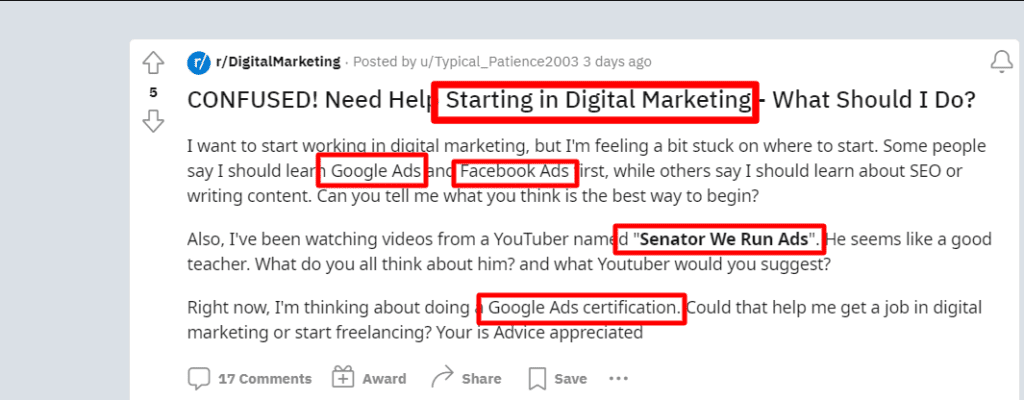
These words and phrases indicate search terms that members of your audience use when not looking to buy something. You may develop blog posts around these amazing keywords.
3- Make That Keyword The Centre Of A Fantastic Piece Of Content
The next step is to produce a piece of content that is more relevant and outstanding.
What’s the simplest approach to accomplishing that?
The skyscraper approach.
As an example, Williams-Sonoma.com, a well-known online retailer of cookware, has a terrific blog that provides recipes, culinary tips, and more. Which is a major factor in the large number of websites linking to them.
6- E-Commerce Website Link Building
Link building plays a pivotal role in enhancing the visibility and authority of your ecommerce website in search engine results. Acquiring quality backlinks is a vital aspect of SEO that can significantly boost your online store’s rankings and overall organic traffic.
Under this, you will explore case study on e-commerce SEO services link building.
1- Secured Links From Well-Known Technical Blogs
In this case study, we’ll explore a successful approach to link building for an e-commerce website that involves securing links from well-known technical blogs. The strategy aimed to increase the website’s link profile with contextual links from relevant and authoritative sources, ultimately leading to improved organic visibility and traffic.
Below is the exact procedure step by step.
Step 1: Identifying Outdated, Moved, or Expired Resources
The first step of the strategy involved identifying outdated, expired, or abandoned resources within the e-commerce website’s niche.
These resources could include websites or pages that were no longer active but had accumulated valuable backlinks over time.
Step 2: Compile a List of Pages That Point to the Obsolete Resource
Finding websites that connect to a well-known but old resource is the next step.
Take note of the resource’s URL first.
Enter the URL of the particular page in question if it is a single page on a website (for instance, a tool that is no longer functional or a service that a business no longer provides).
You can use the homepage URL, in case your whole website is down.
Examine the quantity of referring domains. There are additional prospects for links for you if there are more referring websites.
Lastly, click “backlinks” to view every page that links to the old resource you discovered:
Step 3: Get Links and Send Emails
It’s time to inform them that their link is no longer valid.
Below is a sample script you may use:
As you observe, The outreach aimed to inform them about the broken or outdated links and to offer relevant and current alternatives.
These alternatives were often links to specific product or category pages on the e-commerce website, creating a win-win scenario for both parties.
By following this strategy, the e-commerce website was able to secure valuable contextual links from authoritative sources within the technical niche. These links not only contributed to the website’s link profile but also directed relevant traffic to specific product and category pages, potentially leading to increased conversions.
What Are The Benefits Of E-Commerce SEO Services?
The advantages of E-Commerce SEO marketing services include broad Google exposure, user-friendliness sites (and thus higher conversion rates), lesser website load times, and more favourable user feedback from users who discover your items, which results in an increased organic ranking position.
Let’s examine each of these advantages in further detail to analyse them further.
No Paid Ads:
The user experience on your website may be improved through search engine optimisation by making it quicker, more logical, and simpler to use.
You won’t need to invest any money in different paid advertising campaigns that bring the same result that you will receive from Google search results alone.
For example, someone who searches for ‘ red Nike shoes’, would not make an immediate purchase but instead look for ideas.
More Conversions:
Customers are likely to have greater confidence in your goods or services if you appear at the top of search results.
Since they didn’t know about you, how can they believe that your e-commerce company is reliable?
If an e-commerce site appears on page one of the search results, consumers are 85% more inclined to purchase it. If you could improve sales income by at least 25% and enhance your e-commerce website’s rates of conversion by 5%.
No Need for a Big Budget:
You don’t require a big budget for an e-commerce SEO website. It’s simple to perform well in organic search results, especially if you’ve previously included certain basic SEO techniques in designing your website and creating your content.
All you have to do is concentrate on developing engaging product descriptions, internal linkages between pages, anchor text, backlinks from reliable domains, etc.
Call-To-Action:
SEO for e-commerce is a fantastic approach to advertising your goods online and raising brand recognition among possible consumers who are actively seeking what you have to offer.
Over 25% of all organic clicks go to well-known companies, so if your company’s website isn’t optimised from an e-commerce SEO Services standpoint, you may be losing out on a significant amount of potential sales.
Targeting Certain Audiences:
Search engine optimization for e-commerce may assist businesses in reaching out to customers who are actively seeking their items online. Brands that engage in e-Commerce SEO typically get better traffic by focusing on customers who are currently in need of their product offers.
In other words, not only do search engine results directly increase sales revenues, but this specific traffic indicates that you have nothing to stress about throwing away resources on clients who don’t look for your products.
Why Would Your Business Need E-commerce SEO Services?
In this fast-growing world, Almost every website in the modern digital world needs optimization to improve ranking.
However, since you are here, it is obvious that you would like to know why there is a need for E-commerce SEO services.
1. Improved Organic Visibility:
With countless businesses vying for attention online, it’s easy to get lost in the shuffle. E-commerce SEO services work to make sure your business appears higher up in search engine results. By optimizing your website with relevant keywords and quality content, these services help potential customers find you more easily.
2. Targeted Traffic Generation:
Unlike generic advertising, E-commerce SEO services bring in users actively looking for what you offer. This means the traffic driven to your website is more likely to convert into actual sales, giving you a higher return on your investment.
3. Enhanced User Experience:
These services not only focus on search engines but also on improving how users experience your website. They make sure your site loads quickly, is easy to navigate, and looks great on mobile devices. A user-friendly website not only keeps visitors engaged but also helps with your search engine rankings.
4. Competitive Edge:
Want to outperform your competitors? E-commerce SEO is your key advantage in the race. While they’re working hard to get noticed, your optimized website will rise through search engine ranks. With the right keywords, smart content, and excellent user experience, you’ll leave competitors behind.
5. Increased Conversions and Sales:
A well-executed E-commerce SEO strategy not only drives traffic but also focuses on optimizing the entire customer journey. This includes improving product descriptions, images, and user reviews, all of which contribute to higher conversion rates. When your website is well-optimized and easy to navigate, visitors are more likely to make a purchase, resulting in increased sales and revenue.
6. Cost-Effectiveness:
We all want marketing tactics that don’t break the bank, right? E-commerce SEO is your budget-friendly buddy. Sure, you invest in expertise, but the payoff in steady traffic and sales? Totally worth it. Your business and your wallet will thank you!
7. Long-lasting Results:
While paid ads might provide quick visibility, they can be costly and their effects are short-lived. E-commerce SEO services offer lasting results. By consistently optimizing your website, creating valuable content, and building trustworthy links, you can enjoy a steady stream of organic traffic that doesn’t rely on constant spending.
Wrap Up!
Although it may not be as simple as it may seem, SEO is still beneficial for eCommerce businesses because of its affordability. The enormous potential and possibility that SEO can offer a business, especially an e-commerce one, should never be disregarded by performers. There are many Affordable e-commerce SEO Services agencies available that provide SEO services.
The best E-commerce website SEO services companies in the market are where you should put your money if you want to focus on SEO, which is unquestionably a great source of revenue.
