How to Make Your WordPress Website Safe and Secure?
More than 40% of all websites are powered by WordPress, one of the most popular platforms on the planet. Yet, higher security risks will show up with popularity. Cybercriminals are continuously searching for ways to take advantage of weaknesses in WordPress websites and gain unapproved access to sensitive or personal data. That is why making your WordPress website safe and secure is important. With Tech Mozo’s expert guidance, you can make sure that your website is well-protected against any potential threats. In this blog post, we’ll provide you with some valuable tips and tricks on how to keep your WordPress website secure without sacrificing functionality or ease-of-use.
Why Is Website Security So Important?
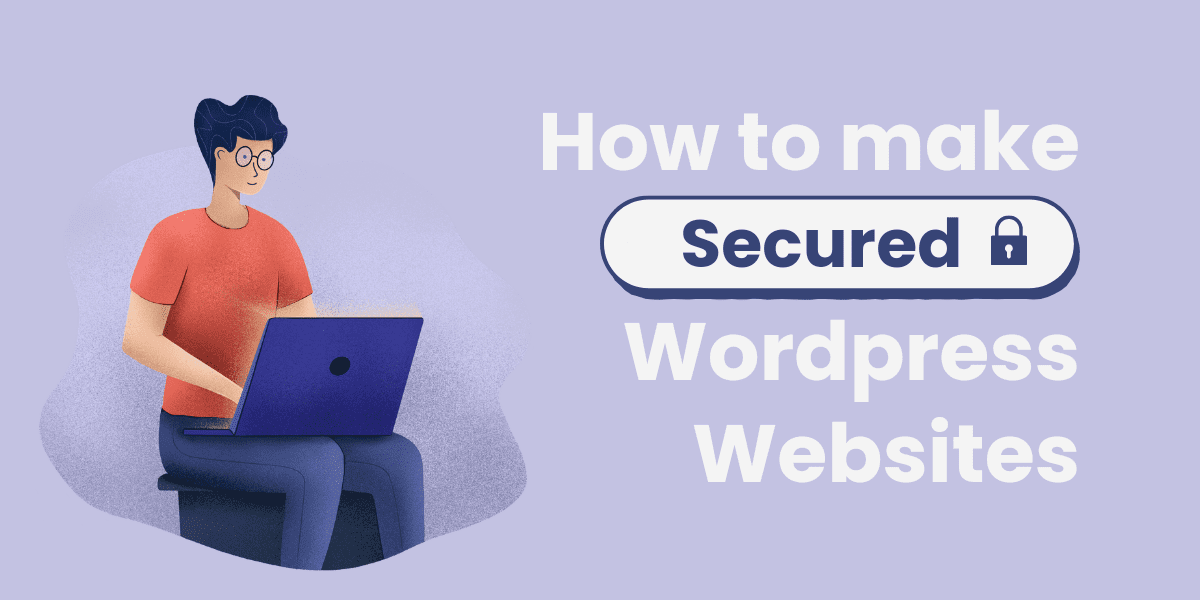
Website security is a crucial aspect of running an online business or website. Security breaches can lead to significant data loss, damage to reputation, and financial losses.
Hackers are constantly looking for websites that they can compromise. They use sophisticated techniques such as brute force attacks, SQL injections, and cross-site scripting (XSS) to gain unauthorized website access.
One of the biggest risks associated with poor website security is identity theft. Hackers can steal sensitive information such as credit card details, email addresses, and passwords, which they could use for malicious purposes. This not only affects end-users but also tarnished the reputation of businesses.
Besides identity theft and reputational damage, poor website security can result in downtime and lost revenue. A hacked site could be taken offline by your hosting provider until it has been cleaned up, which means you may lose potential customers who were trying to visit your site during this period.
In summary, having proper website security measures in place helps prevent cyber-attacks that could result in financial and reputation consequences for businesses and individuals alike.
Some Common WordPress Security Threats
WordPress is a popular platform for website creation, but it is also a common target for hackers.
- Brute force attacks are one of WordPress websites’ most frequent security risks. This attack involves trying out different username and password combinations until the hacker finds one that works.
- Another threat to WordPress websites is malware infections. Malware can be injected into your website through vulnerable plugins or themes or user input fields like contact forms and comments sections. Once installed, malware can cause serious damage to your site and expose sensitive information.
- SQL injection attacks are another common threat to WordPress sites. These attacks involve manipulating SQL queries on your website’s database to gain access or steal data.
- Cross-site scripting (XSS) attacks are also prevalent in WordPress sites. These attacks occur when a hacker injects malicious code into your site through user input fields, such as search bars or comment sections.
In addition, outdated versions of WordPress core files, plugins, and themes pose significant security risks as they have vulnerabilities that attackers could exploit. Businesses with WordPress sites need to be aware of these potential threats so they can take steps towards securing their site’s safety from cyber criminals who wish harm upon their online business presence.
How To Make Your Website More Secure?
Securing your WordPress site is important to protect it from possible hackers and cyberattacks. Here are a few moves you might initiate to improve the security of your site:
- First, ensure you have installed the most recent version of WordPress on your website. Each new update accompanies security fixes, which help prevent any weaknesses in the system.
- Secondly, use strong passwords for all client accounts connected to your WordPress site. Try not to utilize well-known phrases or words, for example, “secret key” or “administrator”. Pick a combination of letters and numbers.
- Thirdly, limit login attempts on your site by installing a plugin that limits access after a specific number of failed logins. This will prevent brute force attacks, where hackers attempt different passwords until they get in.
- Fourthly, introduce an SSL certificate on your site. An SSL certificate encrypts information communicated among visitors and servers, making it harder for attackers to capture delicate data, such as usernames and passwords.
You consistently take backups of all information connected with your site, including documents and data sets. This guarantees that even if there should arise an occurrence of an assault or break, you can rapidly restore everything easily.
How To Secure Your WordPress Login Page?
Your WordPress login page is one of the most vulnerable areas of your website. Hackers often attempt to gain access through brute force attacks, using automated tools to try different username and password combinations until they succeed.
To secure your WordPress login, use strong passwords that are at least 12 characters long and include a mix of letters, numbers, and symbols. Use uncommon words or expressions instead, as they can be easily guessed.
Another way to secure your login page is by limiting the number of attempts allowed before a user is locked out. This can help prevent brute-force attacks from being successful.
Consider enabling two-factor authentication on your site, which requires users to enter a unique code and their password when logging in. By adding a layer of security, hackers will have a harder time gaining access.
Keep all plugins and themes up-to-date, as outdated software can contain vulnerabilities that hackers may exploit. Taking steps like these can greatly reduce the risk of unauthorized access to your website’s admin area.
WordPress Security Plugin
WordPress security plugins are basic instruments that can protect your site from likely dangers. These modules give an extra layer of protection against hackers and malicious attacks by offering elements like firewall insurance, malware scanning, and brute force attack avoidance.
While picking a WordPress security plugin, it is essential to consider its reputation and record. Search for legitimate suppliers with a proven history of safeguarding sites from different attacks.
Numerous well-known WordPress security plugins offer free and premium versions with various degrees of usefulness. Standard features include real-time threat detectors, two-factor authentication, IP blocking, file change checking, and many more.
Investing in a dependable WordPress security plugin can give you genuine peace of mind that your site is safe and secure from external dangers while allowing you to focus on making quality content for your guests.
Conclusion
In conclusion, we hope that this article has helped you understand the importance of ensuring your WordPress website is safe and secure. Securing your WordPress website is essential to safeguarding it from normal security dangers that can prompt serious outcomes. By carrying out the practices and tips we have referenced in this blog post, you can significantly reduce the possibility of your site being compromised by malicious attacks.
Ensure to continuously keep your WordPress programming and modules updated, utilize solid passwords for all data related to your site, introduce a dependable security plugin, and regularly back up your information.
By taking these steps towards ensuring that your WordPress site stays running smoothly, you can enjoy peace of mind while focusing on developing your online presence. Remain careful and aware of safety efforts so you can keep enjoying the advantages of running a healthy online business with no unnecessary dangers. Remember to always keep your software updated, use strong passwords, install security plugins and regularly backup your data. With these simple steps in place, you can rest assured that your website is well protected against potential threats. Give TechMozo website development services a try today for safe and secure website!
